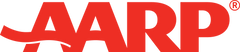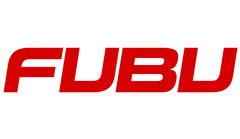If you follow along with my Facebook account, you know I’ve started testing out Facebook Live Audio Rooms. I’ve found that Audio Rooms are a fantastic way to connect with my community, meet new people, and share advice - but I’ve also been able to learn tons myself from my conversations with leaders in the business space!

Plus, if you’re hesitant about putting yourself out there on social media, this is for you. I mean, what other platform will you be able to connect to this many people without having to worry about being on camera, creating visuals, or sounding perfect and polished?
Basically, any excuses you’ve had in the past that have held you back from building your business on social media are now gone!
The conversations I’ve had have been so valuable to my listeners and me, I realized they shouldn’t stop when the room closes. Whenever I make content, I want it to live for as long as it can in as many places as it can.
So if you’re going to put your time and effort into Audio Rooms, repurpose your content! You’ll be able to provide value to more people, easily make more content, and get more “bang for your buck.”
In this blog, I want to make sure I’m giving you easy, actionable tips. There are some other ways to repurpose your Audio Room content that require more steps and technology, but for now, I’m focusing in on the strategies I know you’ll have success with.
Don’t let your content go to waste! Here’s 3 ways to repurpose your Facebook Audio Room content:
1. Turn audio clips into Soundbites
Facebook is rolling out a new feature called “Soundbites.” Mark Zuckerberg compared this feature to Instagram Reels, meaning that Soundbites will be short-form clips to discover.
The difference? Soundbites are just audio! That means this feature is the perfect way to repurpose audio clips from your Live Audio Room.
2. Use the best quotes to create social media content your audience wants to see
When you put public figures, topic experts, an engaged audience and guest speakers in one room, you’re bound to learn a thing or two!
What I want you to do during your next Audio Room is keep a pen and paper handy and jot down:
•3 audience questions
•2 interesting facts
•1 important piece of advice
Now, you have 6 new pieces of information you can use to create tons of content for social media!
You know 3 questions being asked by people in your community. Use these common issues and create content based around solving them! Try creating a series of IG stories like I have down below to boost your engagement and lead to an educational post…

You can also repurpose interesting facts from your Audio Room to build content for any social media site. I use “Did you know?” facts all the time to guide my content - and my followers love them too.

You may see me start off a YouTube video with a statistic to hook your attention, and then lead into a conversation around that topic. Facts help you build your case for why something is important, and why your audience should pay attention to what you’re about to talk about!
Try opening a social media caption with your interesting fact, creating a graphic from it or using it in an interactive story!
Lastly, use one great piece of advice from your Audio Room to create content for your audience.
Try posting advice from a guest speaker as a shoutout to them for speaking in your Audio Room! Not only are you sharing valuable advice with your following, but they may reshare it to their page and send over new followers and listeners to you!
Plus, when you give thanks and shout out someone for their time, they’re always more likely to come back for another Audio Room.
Here’s how I repurposed awesome advice from some of my guest speakers…

Pro tip: Don’t be afraid to share your content with others! If you already have an awesome quote card made from your Audio Room, send it out to other speakers and creators.
3. Share Your Audio Room Recording to Your Feed
After you finish recording your Live Audio Room, Facebook gives you the option to share your recording to your Facebook feed. Simply press “share” and you’ve already repurposed your Audio Room to reach a bigger audience!
Share your recording with your Facebook friends, and direct followers from your other social media accounts to go watch it and engage in the comments. Anyone who missed the Live Audio Room now has the opportunity to learn from it, and they’ll be more likely to tune in next time.
Share your recording with your Facebook friends, and direct followers from your other social media accounts to go watch it and engage in the comments. Anyone who missed the Live Audio Room now has the opportunity to learn from it, and they’ll be more likely to tune in next time.
The beauty of being able to save and share your Audio Rooms is that listeners can go back and relisten as many times as they need to. That means you’ve created evergreen content that you can push your audience to forever, whether that be through a blog, social post or a video!
Sharing your recording also allows you to get more listener feedback - screenshot positive comments about your Audio Room and post them to entice new listeners!
The Bottom Line
With any content you make, you should be thinking about how it can be repurposed in different ways to save yourself time and extend your message’s shelf life.
Facebook Live Audio Rooms are a great new tool to dive deep with your audience and expand your community. Take advantage of this new feature, but don’t forget to repurpose the awesome conversations you’re having.
Still want to learn more about Facebook Audio Rooms? Well, you’re in luck…
Sign up for the Black Friday VIP list before November 22nd. One of the bonuses is an entire course on using Audio Rooms to grow your business! We’re talking - boosting sales, building your brand, expanding your reach and more.
Click here to get VIP status