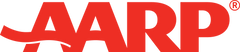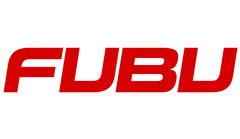Our attention spans are getting shorter and shorter every year.
Our attention spans are getting shorter and shorter every year.
This isn’t just my opinion, this is actually backed by the numbers! A recent study by Microsoft concluded that the human attention span has dropped to eight seconds – shrinking nearly 25% in just a few years.
So what does this mean for businesses?
Well, businesses have to shift. Real entrepreneurs are great at shifting - they shifted during the pandemic, and they’ve shifted to adapt to the new need for content that requires less attention span.
We’ve had short-form videos before with apps like Vine, but with TikTok becoming the fastest growing social media platform, we’ve entered a new era of short-form content.
Now, we’re seeing platforms and people adapt to this demand - YouTube shorts, video stories on Instagram, LinkedIn and Facebook, and what I want to talk about today…
Instagram Reels.
What are Reels?
Instagram Reels allow you to share 15-60 seconds worth of creative video content with not only your followers, but Instagram users outside of your following.
Similar to TikTok’s “For You Page,” Instagram’s Explore Page allows for your Reels to be shared across anyone’s Instagram who may be interested in your content.

Why You Need to be Using Reels
Whether we like it or not, Instagram has shifted its focus from being a photo centric platform to a video and shop centric platform.
What does this mean for us? Well, Instagram is going to support users who help them achieve this goal. Users are finding they’re getting way more engagement on Reels than on their photo, IGTV, and in-feed videos.
Using Reels helps your content reach more than just your followers, which leads to more brand awareness, more engagement and more followers.
Social Media is half of a marketing strategy nowadays, if not more. Whether you’re a business owner or a personal brand, you’ve got to be utilizing social media! Check out my full course on Mastering Social Media for business here.
How to Make a Reel
Luckily, making an Instagram Reel is simple and can be done within the app. Instagram allows you to:
1. Select or film your footage
Either select footage straight from your library, use a video you created in an editing app, or film it directly on Instagram!
2. Select audio
You can either select from Instagram’s library of music, add your own audio, record your own audio, or edit the music into your video on a third party app.
3. Add Instagram filters, text or stickers
Get creative!
4. Select a cover photo
Use a frame from your clip, or select your own cover photo from camera roll.
5. Write a caption
Check out my resource with 80+ converting captions here.
6. Share
You can share to your Reels section and on your in-page feed. You can also share your Reel to your story for extra views!
How to Boost Your Reel’s Reach
You want to make sure you’re getting the most out of each Reel and boosting its chances of getting seen. Here’s some tips to do just that:
Don't Use Watermarked Videos
First, make sure you aren’t using a video with watermarks from any other sites. If you do post your video with a watermark, Instagram will make sure not to boost it. (Basically, Instagram doesn’t want TikToks on its feed).
While the best way to avoid this is to make your Reel within Instagram or a video editing app, there may be times where you want to repurpose an old TikTok for Instagram. If you find yourself in this situation, there are some websites on Google to copy your TikTok link and save without the watermark!
Use Trending Sounds
Don’t be afraid to hop on trends!
Using trending audio can help boost your content and make your Reel more relatable to your audience. You can check out other Reels on your explore page to see what sounds are trending.
Check Your Insights
You can now view detailed insights on all your Reels - their reach, their impressions, their likes, their views - everything!
Knowledge isn’t power unless you use it to your advantage. Study your Reels’ performance so you can see what’s working for you and what isn’t working.

Using Reels for Business - Topic Ideas
So how can you use Reels for your brand or business?
Here are the three topics I plan my videos around: education, inspiration and entertainment.
Education
The power of the internet is how much we can learn from one another. Show your followers, and non followers, why they should keep investing time in watching your content.
You can teach your followers about your industry. If you’re a money coach, teach them valuable tips they can apply to their financial life. If you’re in the food industry, teach them different recipes.
Educational videos are not only a chance to hook your audience, but you can also use them as an opportunity to display your products. Instagram allows you to add your products to a reel so consumers can access your profile’s shop with just one click!

Inspiration
The inspiration category is where stories come into play. In a lot of my videos, you’ll hear me talking about my humble beginnings in Hollis, Queens and how I got to where I am through hard work and a dream.
I share my business mistakes, my failures, how I got back up and my biggest successes. I do all this to show you that you can do it too!

Inspirational stories will inspire and motivate your audience, and hopefully encourage them to learn more about your brand’s story. Remember, consumers are always more interested in and loyal to your brand if they can connect to your story.
Entertainment
At the end of the day, we all love being entertained online. Even though they’re not necessarily “on brand,” I share memes as Reels all the time. Why? Well, I know they bring a smile to people’s faces.
Your Reels don’t always have to be pushing a product or your story - once in a while, take a break from teaching, and share something to entertain people!
I also try to share entertaining parts of my personal life - like my daughter kickboxing with me, or hanging out with Mr. Wonderful off-air!

The Bottom Line
Instagram Reels are a tool you need to be using for your business TODAY!
Speaking of stepping your social media game up, I have a full course that’ll turn you from social media savvy to an absolute pro!
Instagram Guides are just one piece to an ever-changing puzzle - Learn how to use social media to drive sales, clicks and loyal customers for your business with my course Mastering Social Media!
I’ll see you over on Instagram!